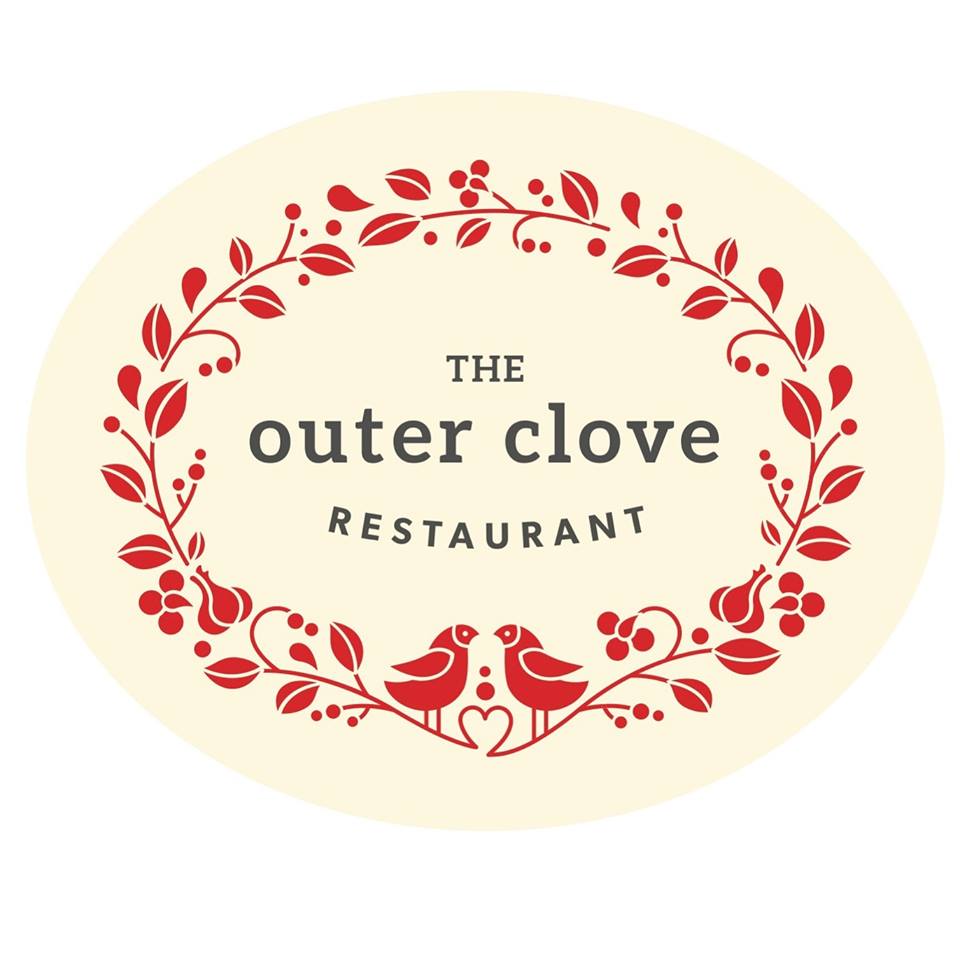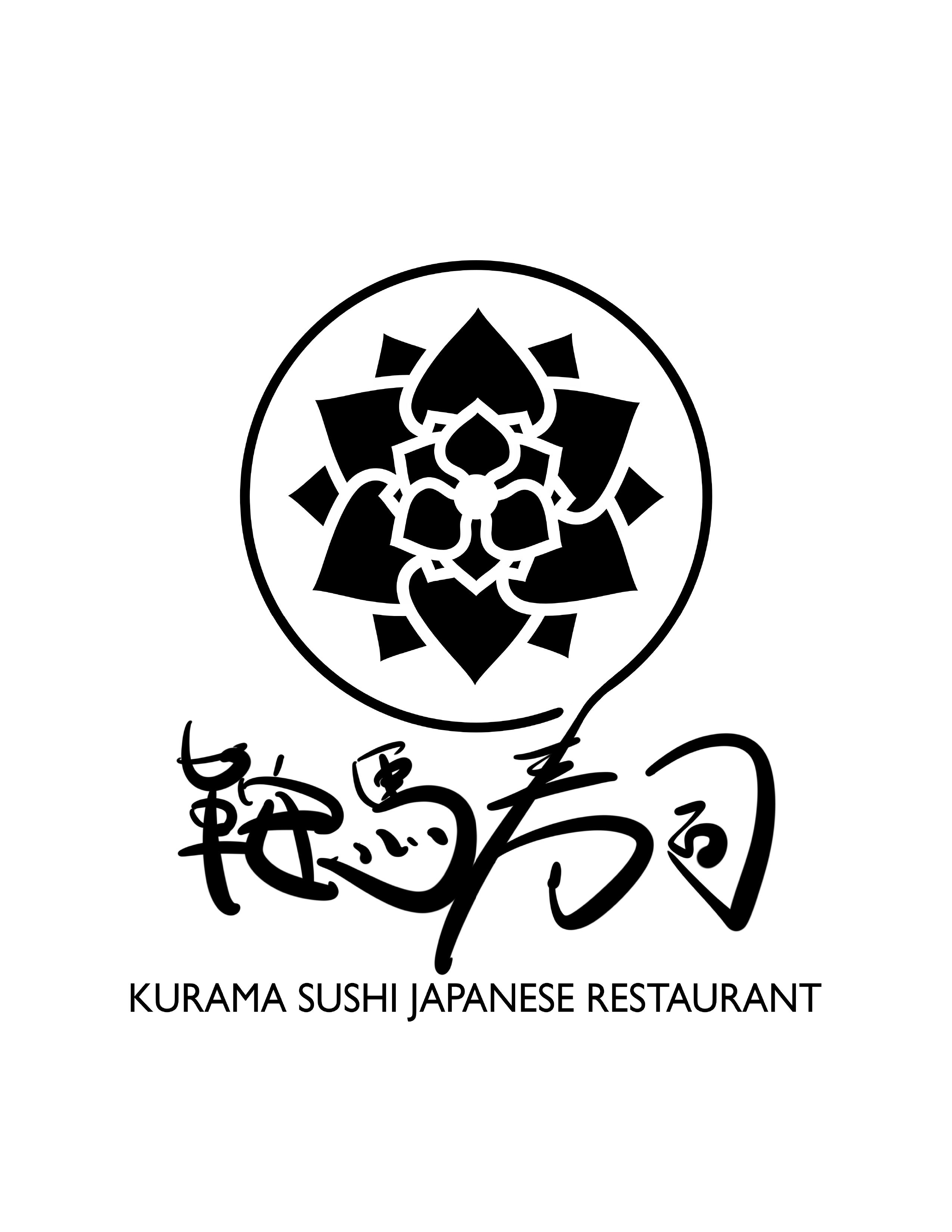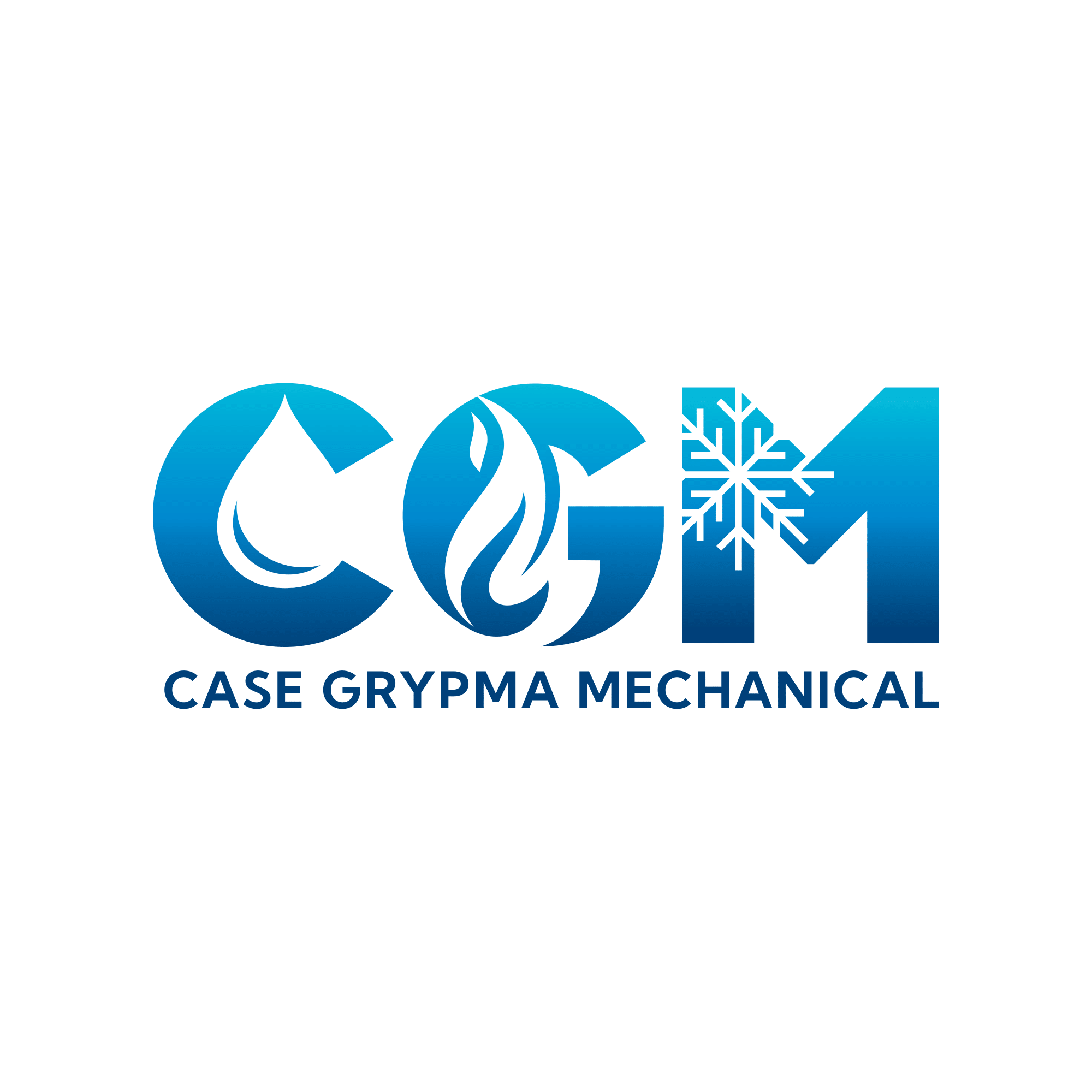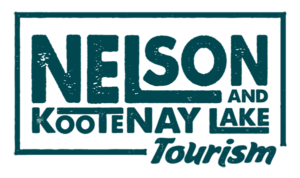Staff Membership & Registration with Gym BC
All Staff are registered with Gymnastics BC within 30 days of starting a gymnastics activity (starting to coach, to train, to judge, etc.). Fees for your registration are covered by Glacier Gymnastics and registration is completed using the Uplifter Software.
Staff under the age of 19yrs must have this completed by a legal parent/guardian.
- An Assumption of Risks / Waiver form must be completed for you to be registered.
- This is completed using the Uplifter Software by enrolling in the "class" linked below.
- No fees are charged
- Be sure to complete the "check out" process.
** Note: to complete this process each staff person must be listed as a "participant" in their Uplifter account.
Detailed instructions are outlined below - or contact Cuong for help.
Junior Staff (under 19yrs)
A legal parent / guardian must complete the waiver on behalf of the junior staff person. The Uplifter Account should be in the name of the parent / guardian.
The junior staff person should be enrolled as the participant.
Scroll down to see detailed instructions if needed.
If you are currently enrolled as a gymnast/participant at Glacier, your registration is already complete.
Adult Staff (19+yrs)
Click the button below to enroll in the registration class.
You will be prompted to log in - or create an account if you don't have one already.
Ensure you are listed as a Participant (you might have to add yourself)
Complete the waiver agreement.
Complete Check Out
Instructions - New to Uplifter
Contact the office if you need help with completing your membership.
You will need to create an online account in the Uplifter system before you can complete registration. Log in and Skip this step if you're already an account owner.
*Minor staff must have their parent/guardian log in using the parent’s account.
- Go to Uplifter Webiste and click on Login button on the top right to login an Existing Account – or Create Your New Account

- Enter your information and Click "Create Account" button at the end.
- Continue to complete additional required information .
- Go to your email inbox to find the verification link and activate your account.
Sign up for membership:
Return to this page and Click the Green Button above
A registration window will pop up (see image below).
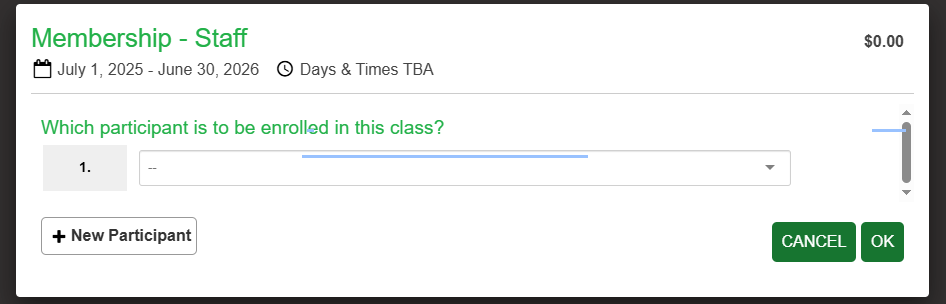
1. Use the drop down menu to select your name. If you can’t find your name,
select “+ New Participant” and enter your information.
2. If your name appears, select it and click “OK.”
3. Go to “View Cart” or “Shopping Cart” at the top of the page.
d. Proceed with Billing Information & Complete Check Out.
e. Click and Sign the policies
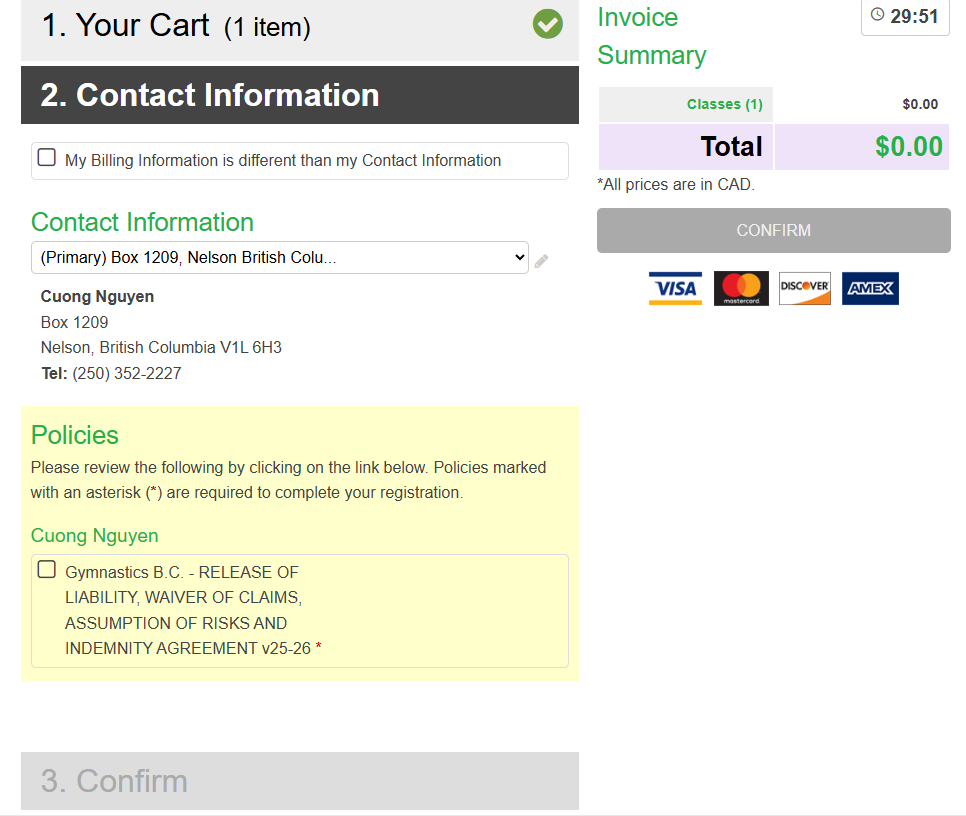
Click "Confirm" button to finish the registration.